A customer sent me an industrial server for testing, pretty interesting stuff for trains, planes and boats. I have added a new PCIe NIC to my workstation and I wanted to put it inside my libvirt NAT network which I use for testing Foreman and Satellite.
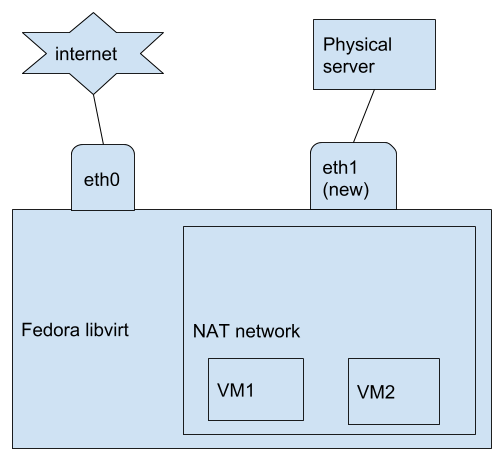
Surpringlisly it was not easy to figure out this for me, luckily Patrick Talbert of Red Hat helped me to find a command that does exactly what I wanted:
# nmcli con add type ethernet ifname eth1 slave-type bridge master virbr0
Assuming that eth1 is the physical interface and virbr0 is libvirt NAT
network bridge (named default). For different networks find the proper network
with the following command:
# virsh domiflist <guest>
And with the ‘source’ network name, find the actual bridge name:
# virsh net-info <network>
In my case my device was enp9s0 and I named my bridge device as virbr-ntln.
Thanks to Patrick for helping me with this!